PinUp Login and Registration

The registration process, as well as the Pin-Up Casino login to an existing account, is of great importance for users using the platform’s services. The following paragraphs describe step-by-step how to register on the platform for players from India.
Create a Pin-Up Casino Account – Step by Step

Locate the red “Register” button in the top-right corner of the page and click on it.
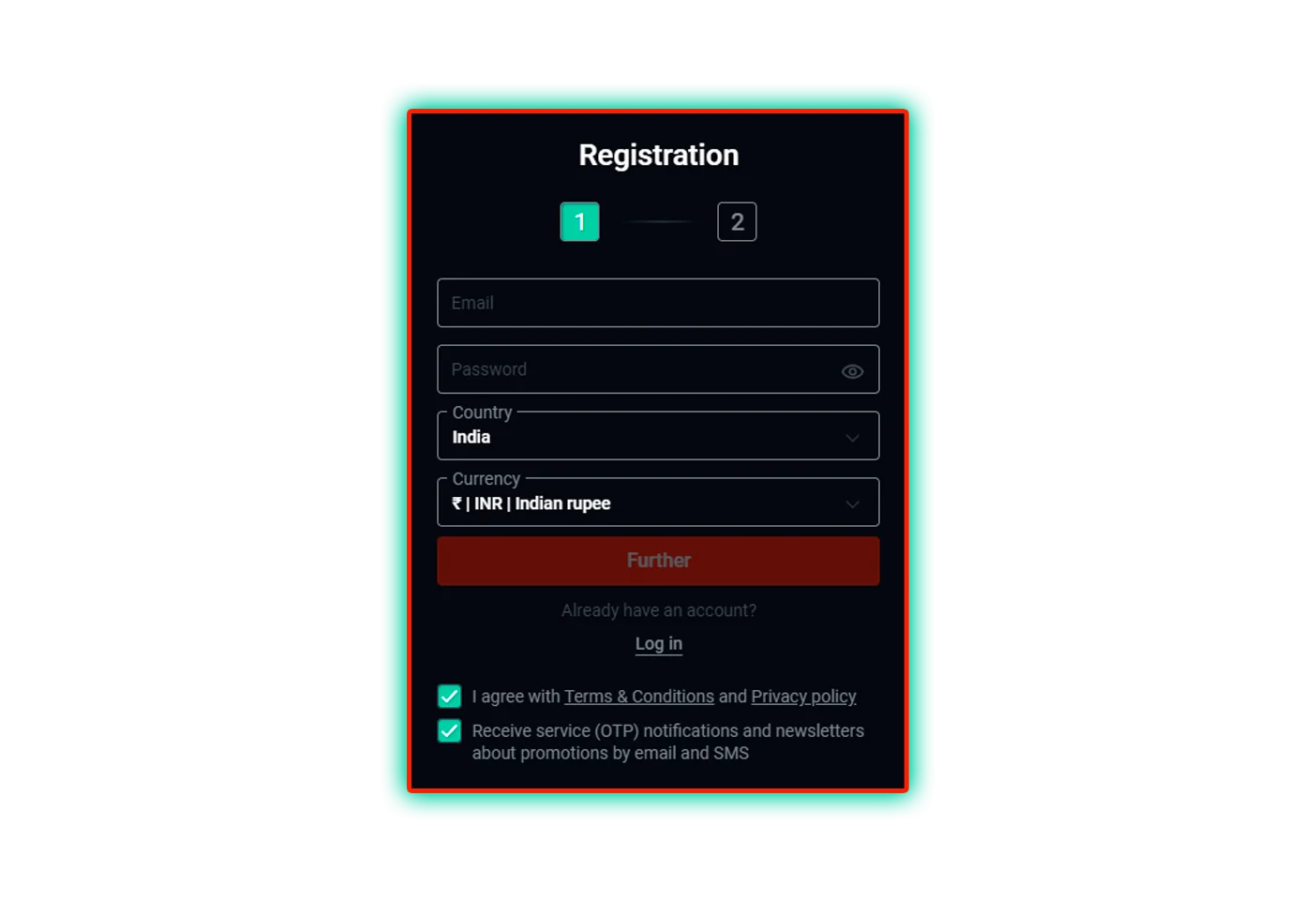
A new tab will open where you’ll need to enter your email, country of residence, and preferred transaction currency. Create a secure password as well.

Enter your first and last name, date of birth, gender, residential address, and mobile phone number.

Verify that all the provided information is accurate. Make sure to choose one of the two available welcome bonuses.
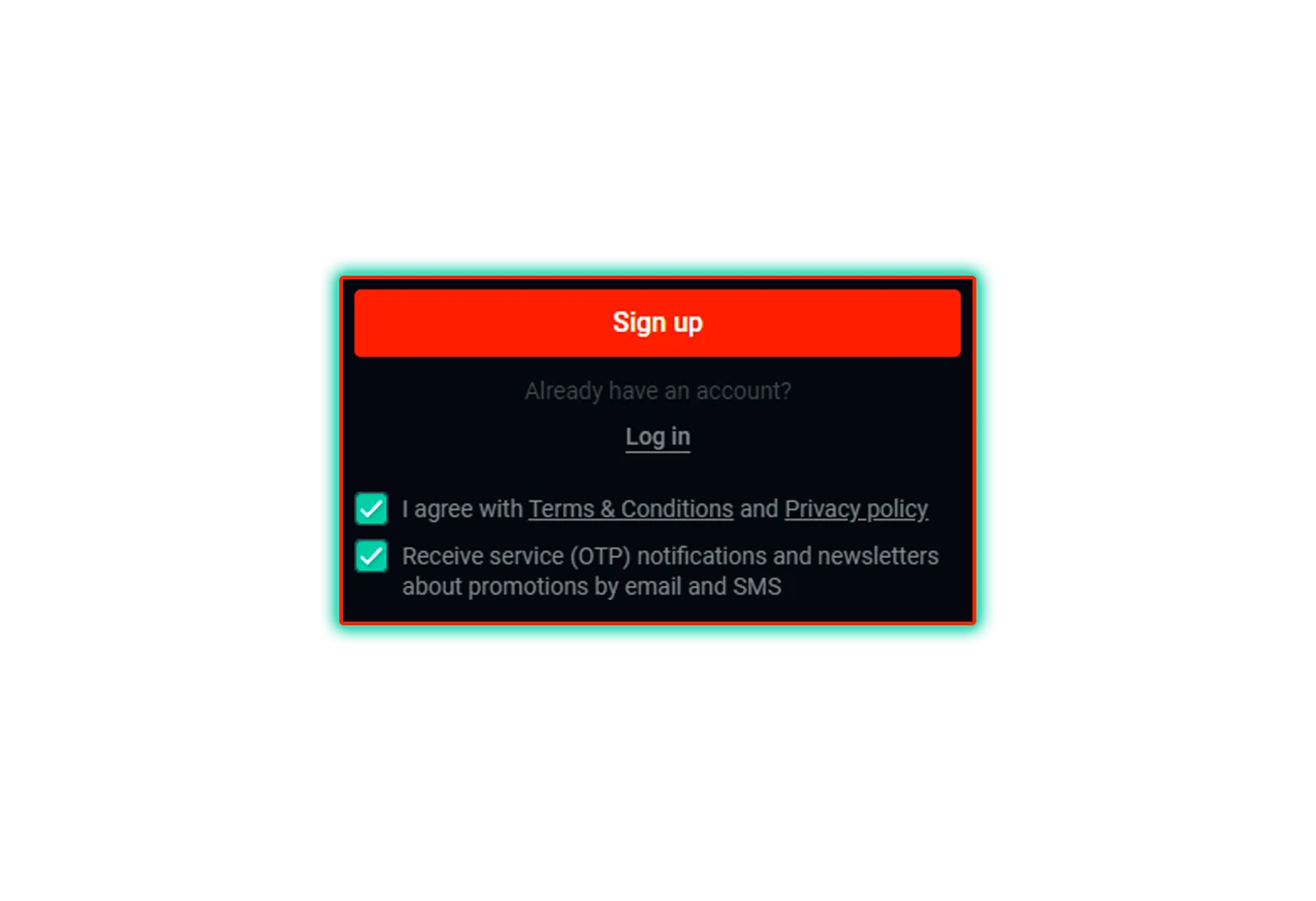
Accept the current Terms and Conditions of Pin-Up, then complete the registration process by clicking the “Register” button.
Log In to the Pin-Up Website

Go to the Pin-Up homepage;

Click on the “Login” tab in the upper right corner;

In a separate window, the first window requires you to enter your mobile phone or email, and the next window requires you to enter your password;
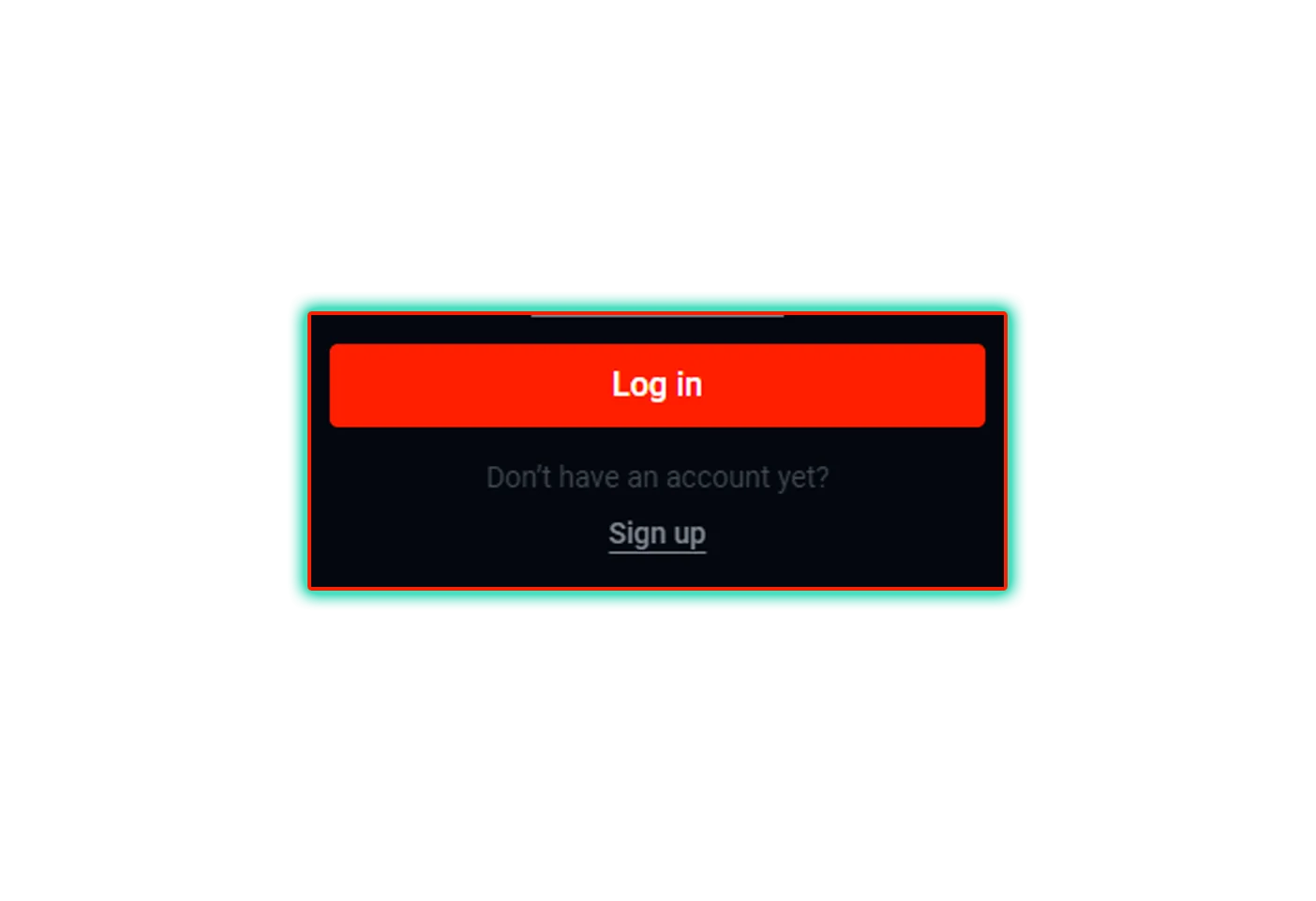
Complete the Pin Up bet login process by clicking the “Enter” button.
Complete the Registration Form
The customer must fill out the registration form only with up-to-date information, as this will be verified for accuracy during the verification stage in the future. Once the registration process is complete, the user is redirected to the homepage with an already logged-in account. The next step is to make a deposit, and you can start using the services to their full extent.
Verification on the Pin-Up website and account login
The verification process, also known as KYC, plays an important role for Pin-Up. Through this procedure, the platform team can collect information about the client’s current age. This helps reduce the possibility of fraud or other illegal financial activities. To verify the information entered on the platform, any of the following documents may be presented:
- Passport;
- Identity card;
- Driver’s license;
- Military ID card;
- Utility bill;
- Bank statement;
- Any other document that officially verifies the customer’s identity or permanent residence, etc.
Once the customer service verifies the user’s identity validity, the user can withdraw funds from the platform. If duplicate accounts are detected during the document verification process, the Pin-Up team has the authority to block the customer’s accounts.
Secure Pin Up registration

When filling out the registration form, it’s essential for users to provide accurate information to avoid any issues. For example, entering someone else’s phone number could lead to another person gaining access to the account. Additionally, it’s crucial to create a strong password, using a mix of uppercase and lowercase letters, numbers, and special characters. Never share your account password with anyone, including Pin-Up employees or support staff.
Protection of personal data of Pin-Up India players
Pin-Up India takes all possible measures to protect customer data. To reduce the likelihood of information leakage on the Internet, the platform uses a modern method of data encryption – SSL-256 bit. Thanks to this method, all transactions and actions made from the account are securely protected, guaranteeing the anonymity of the user.
FAQ
What is a Pin Up account?
A Pin-Up account is the personal account of a customer on the platform. It is created during the registration process on the company’s website or mobile application, allowing a person to access the company’s betting and gambling services.
How do I login to the PinUp app?
To log in to the Pin-Up app, open the app, enter your registered email or phone number and password, then tap “Login.” If you face any issues, use the “Forgot Password” option to reset your login details.
How to delete a Pin-Up account?
To completely delete the account and stop the Pin-Up bet login process, the user must request help from the technical support team. After explaining the situation to support, the client’s account will be deleted after some time.
If I have questions about registration, who can I contact?
In case of questions directly related to the registration process, the customer should seek help from the technical support team, which is prepared to quickly resolve the issue. The support service operates 24 hours a day, so you can request help at any time of the day.
Will I receive a bonus after registering?
Pin-Up offers its new customers two welcome bonus options, each for betting and gaming activities. The choice between both can be made while filling out the registration form.
Can I still log in if the website is not loading properly on my device?
Yes, if you encounter issues accessing the site, you can still log in through the mobile app or an alternative mirror link provided by the platform. For Indian users, the system will automatically redirect to the active pin up casino login India page, ensuring uninterrupted access. It’s recommended to use the official app or save a verified shortcut to avoid delays and maintain secure entry to your account.
